How to create an adapter for connecting a computer keyboard to your Gameboy
A nice tutorial is here: http://the.fontvir.us/b10g/?id=12 ... and here http://chipmusic.org/forums/topic/404/xeros-lsdj-keyboard-tutorial/
You will need 4 wires from the Gameboy serial port: The GND (Ground), Clock, and Data In (Serial In), and +5V (You can aso use a separate power supply for this)
Connect the +5V and GND to +5V and GND on the keyboard connector, and connect the Clock and Data In pins of the Gameboy to the Clock / Data pins on the keyboard. It's that easy.
The male keyboard connector pinout is:
5 pin 180 deg DIN connector 6 pin MINIDIN connector
--------------------------- -----------------------
_
(2) 1 Clk (5) (6) 1 Data
(5) (4) 2 Data | 2 -
(3) (1) 3 - (3) (4) 3 GND
4 GND 4 +5V
5 VCC (1) (2) 5 Clock
6 -
(looking at connector)
Note: A standard Nintendo Gamelink Link Cable won't carry the +5V line. It only carries GND, CLK, DATA IN, DATA OUT. You can use a separate power source for the keyboard if you like. It'll work just as well.
The Gameboy jack pinout is:
Gameboy link port no Description Color(Form GBATEK by Martin Korth) ----------------- _____________ 1 +5V N/A / 5 3 1 \ 2 Serial out Red(orange) | =###=###=###= | 3 Serial in Orange(red) | 6 4 2 | 4 Reserved(SD if it exists) Brown `---------------' 5 Clock Green (looking at GB) 6 GND Blue
Note on Serial in/out connections: Note that the lines are crossed, the out line goes to the in line on the other side.
- The SERIAL IN pin on the Gameboy goes to the DATA pin on the keyboard.
- The CLOCK pin on the Gameboy goes to the CLOCK pin on the keyboard.
- The GND pin on the Gameboy goes to the GND pin on the keyboard.
The VCC pin on the keyboard goes to either the VCC (+5V) pin on the gameboy, or to the (+) electrode of a battery. (The battery connects to the keyboard's VCC and and the keyboards/Gameboys GND junction). Simple enough?
(Info taken from http://gbdevers.freeservers.com/) WARNING POPUPS!
Here's a picture..ps2 view is looking into the plug,(view from sockets prespective.!!
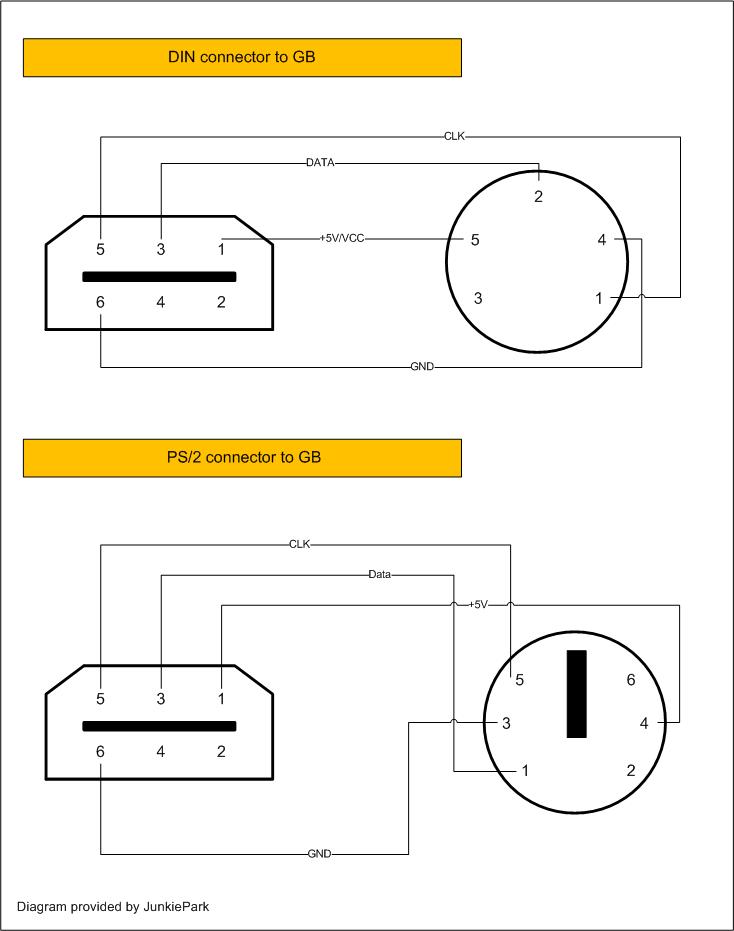
Not getting this to work with LSDj? Use this checklist:
- Check the pins.
- Make sure SYNC setting is set to KEYBD.
- Remember: To be able to play on the keyboard, the sequencer must be running.
- Check the pins again. I'm not implying that YOU are actually this stupid – but most people actually look at the keyboard connector from the wrong direction on the first try. Or something like that.
- If none of the above works, try exchanging the SIN and SOUT lines.
Q : Is there a way to have a Keyboard interface AND a MIDI sync on the same Greyboy? It would definately be cool for syncing LSDj to other devices and having the added control of a keyboard...
A: No!
Q : I there a way to have a BPM sync running when using the Keyboard interface?
A: See previous, or what?
The DMG-07 4 player adapter cable has all the needed lines (including +5v). I determined the cable colors using a multimeter:
- brown (+5V)
- red (serial out)
- yellow (serial in)
- – (reserved)
- green (clock out)
- blue (gnd)